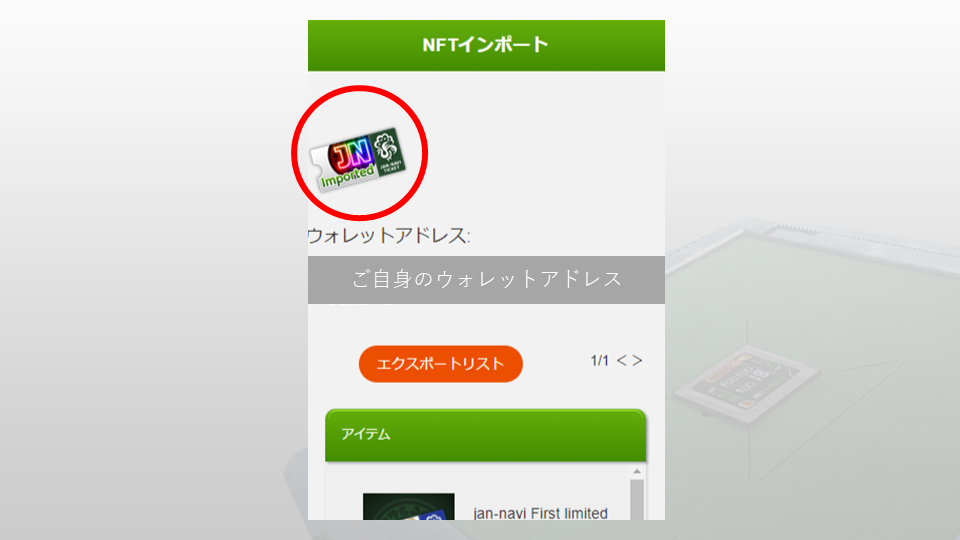What is the "Limited Jan-Navi Ticket: Guaranteed JN Token + α"? We'll also explain the import process!
2024.05.16

「限定ジャンナビチケット JNトークン確定+α」とは?
The "Limited Jan-Navi Ticket: Guaranteed JN Token + α" (hereinafter referred to as the "JN Token Confirmation Ticket") grants the right to receive JN Tokens.
JN Tokens are scheduled to be sent to wallet addresses meeting any of the following conditions just before the initial exchange listing:
- Wallet addresses holding the "JN Token Confirmation Ticket"
- Wallet addresses with the "JN Token Confirmation Ticket" imported into the Jan-Navi game
- JN Tokens will be allocated to the respective wallet addresses.
Currently issued "Limited Jan-Navi Ticket: Guaranteed JN Token + α" includes the following tickets.

How to Obtain JN Tokens and "JN Token Confirmation Tickets"

*The images are from past campaigns.
The JN Token Confirmation Ticket is distributed to customers through ongoing campaigns, past whitelist campaigns, and mahjong tournaments.
For information on ongoing campaigns, please check the official Jan-Navi X.
https://twitter.com/jannavi_pro
About the import benefits of the "JN Token Confirmation Ticket"
By importing the "JN Token Confirmation Ticket" into the Jan-Navi game, you can enjoy the following benefits:
- As mentioned above, the distribution of JN Tokens is confirmed.
- You will receive 100 Jan-Navi Tickets (worth 1000 yen) that can be used when participating in e-sports matches.
- VIP user privileges will be granted, and exclusive campaigns for those with privileges will be held.
Please check the official Jan-Navi X and Jan-Navi official news for more information.
Official X: https://twitter.com/jannavi_pro
Jan-Navi official news: https://www.jannavi.net/news/
NFT Import Instructions
We will guide you through the process of importing the granted "JN Token Confirmation Ticket" into the Jan-Navi game.
1) Create a wallet address using the wallet app "MetaMask"
You need to generate your wallet address to store tokens and NFTs like MV. Creating a wallet address is free and easy, so let's start by creating one.
Details: https://www.jannavi.net/playguide_NFT#tocid-1
2) Obtain MATIC
To transfer FT and NFT to and from your wallet address on the blockchain to Jan-Navi, you will need to pay a fee (GAS fee). In order to transfer FT and NFT to and from Jan-Navi, you will need to purchase a cryptocurrency called "MATIC" as the GAS fee.
Details: https://www.jannavi.net/playguide_NFT#tocid-2
3) Wallet Linkage/NFT Import
From here on, the operation will be within the Jan-Navi game. Detailed instructions with images are available on the Jan-Navi official website, so please refer to that.
Official site guide: https://www.jannavi.net/playguide_NFT_import#tocid-1-1
How to Confirm VIP User Privileges
1. Tap/Click the "+" button to the right of the chips on the home screen.

2. Tap/Click the "NFT Import" button at the bottom of the shop.
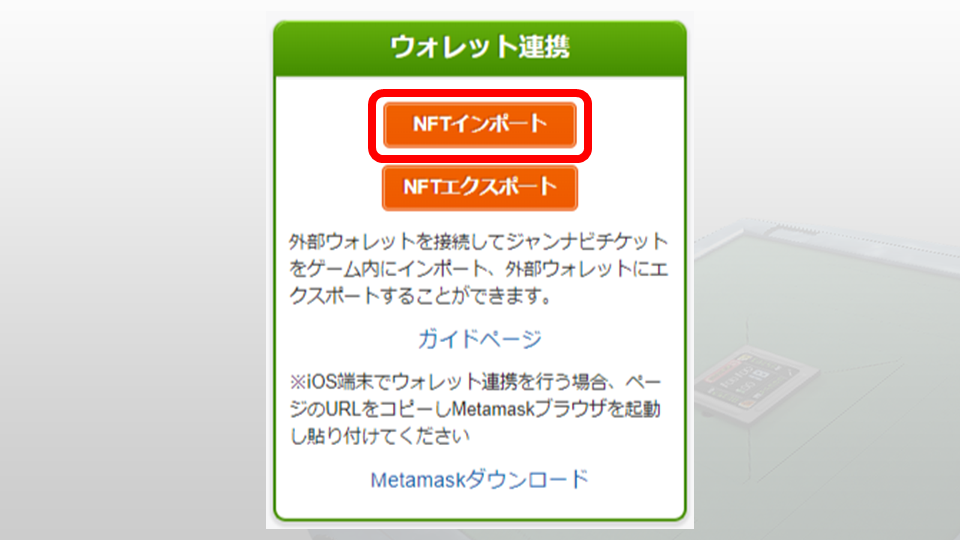
3. If there is an image icon in the top left corner of the import screen, it means VIP user privileges have been granted.